Now this is how to use QR codes!
So much has been written lately about QR codes that I felt compelled to write our own Best Practices list for their use. But I always seemed to find excuses to overcome that compulsion. However, last night while begrudgingly shopping for a printer at the world’s largest retailer, which is something I rarely enjoy, I was able to experience many of these Best Practices first hand.
First, some background information – Oldest son is heading off to college. He needed a printer. Which one to buy? What accessories are needed? What bells and whistles are included? So, we stumbled across a printer with this QR code on the outer box:
These are the Best Practices I noticed:
1) Size and White Space. It was a nice size code, not too small, not to large. We recommend no smaller than 1”x1”. And note the white space/border around the edge. This helps insure faster and more accurate scan rates. Remember, white space is our friend.
2) I really like the instructional diagram. Remember, smartphone users and those that know what a QR Code is and how to use them are in the minority. For now, anway. We must continue to educate the public whenever and wherever possible.
3) Same as Number 2. Educate the user. They may be intrigued by the funny square graphic, but they may still not know what to do with it. One item missing here, in my opinion, is an instruction telling the user to download a QR reader if they don’t have one. Remember, users cannot scan a code if they don’t have a reader. Remind them that it’s a free download.
4) And going back the point that not everyone can scan a code: we suggest that you always provide the URL link in addition to the QR code. And in both cases, make sure that the QR code and the link is trackable!
So, I scanned the code, and where did it take me? Did it create added value for the end user?
Yes it did! First, the scan of the code directed me to a site that was optimized for viewing on a mobile phone! Beautiful. So many codes I scan do not do that! That is why we keep repeating the key component of successful QR code implementation: Make It Mobile Now! The quick scan gave me access to volumes of information about this printer that I could not find, or read, even if it was on the box packaging. Now let’s look at the next page on the mobile site:
It contained almost everything I needed to know about this printer. So helpful, and yes, it did create added value for the end user. It gave me something for my effort of scanning the code. That is a key best practice to remember – if a user will take the time and effort to scan your QR code, you MUST reward them with something of value. It can be a discount, an offer, humor, or just more information that is not readily available…but it must be of additional value. Give them that, and they will keep coming back.
We also always instruct our users of QR codes to measure the results. Make the link trackable. I couldn’t tell if these folks did that, but my guess is that they did. And in the end, I did give them the measurable results they were looking for: I purchased the printer.
For more information about recent QR code usage and demographics, click here.
And let us know how you see QR codes being used.
Paul Strack, CustomXM
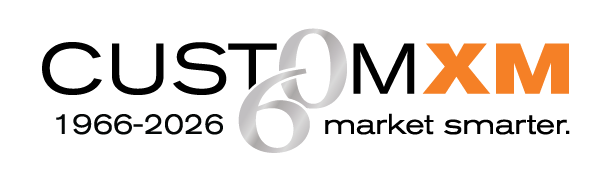







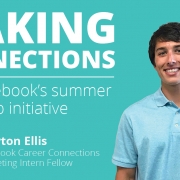




Leave a Reply
Want to join the discussion?Feel free to contribute!